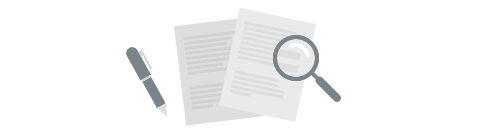
Our goal is to constantly improve Plecto by bringing you new and exciting features.
We will regularly update this page, so check back often to learn about the latest changes!
Activate your Smart TV by scanning a QR code with your mobile device.
This new feature allows you to save time and connect slideshows to several devices without having to manually input a four-digit code on each separate device. 🙌

Once activated, Plecto will remember your device and display the slideshows automatically! 🌟