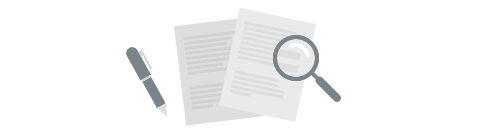
Our goal is to constantly improve Plecto by bringing you new and exciting features.
We will regularly update this page, so check back often to learn about the latest changes!


How It Works
Write a prompt – describe what you need in natural language. For example:
"I want to see the value of won deals from Pipedrive."
Click Create – the AI will generate a formula based on your prompt. It's always a good idea to review and adjust the details.


Why Use the AI Formula Assistant?
Start simplifying your work with formulas in Plecto today with our AI Formula Assistant! Try it out and let us know your feedback as we continue to improve this powerful tool.