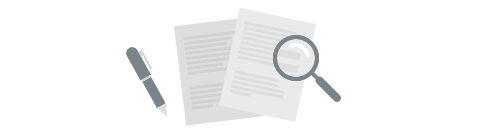
Our goal is to constantly improve Plecto by bringing you new and exciting features.
We will regularly update this page, so check back often to learn about the latest changes!
As of now, if your TV runs on Android, you can find Plecto in your TV's app store! Once installed, you will be able to activate a slideshow using your computer or mobile app:
We are developing apps for TVs to make Plecto more reliable and ensure that all the features are supported. Since this is a BETA release, we encourage you to help us test the app so that we can make it as good as ever.
💡 If you have any feedback or ideas for new features, please don't hesitate to submit them in our Product Portal!