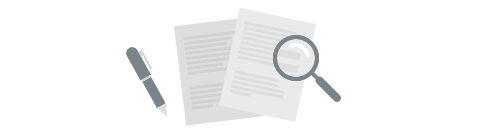
Our goal is to constantly improve Plecto by bringing you new and exciting features.
We will regularly update this page, so check back often to learn about the latest changes!
Let's be honest. Resizing widgets to show the exact number of employees you would like on leaderboards has been quite a battle at times. Especially taken multiple devices and resolutions into account that you need to display your dashboards on.
But worry no more! We've finally redefined how leaderboard item limitations work. 🙌
Previously you were able to set a limitation of how many items you wanted to show on a leaderboard, however, that didn't always pan out as intended. In many cases, the last item was even "cut off" due to the ratio of the widget.

In the above example, the option to Limit the number of items shown is set to 3.

Even if you found the perfect ratio to not have the last item cut in half, there was no way to see the rest of the team on the leaderboard.
But that is now a thing of the past.
We wanted to give you better control of what you truly needed to see on your leaderboard so we replaced the functionality to limit the number of items shown with an option to actually display the number of items you want to see.
As an added bonus we added the option to scroll horizontally to see all of your employees in their respective ranking.


PS: Scrollable leaderboards work even better on our newly redesigned mobile app! Check it out here: https://app.plecto.com/updates/new-mobile-app/