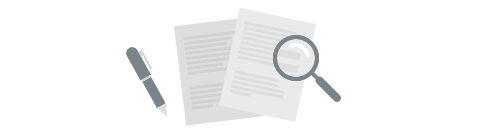Here's to another good day for Plecto's data sources! We've introduced a usability update that lets you reorganize the column order in a data source using drag-and-drop. 🙌
Here's how to reorganize a data source
- Open a data source.
- Click the Filters button in the top-right corner.
- Grab any left-side icon on the list and drag it to the desired position.
🔄 You can reset the order by clicking the more options button in the FILTERS header.
What's more
- The column order is saved in the browser, which means any changes you make will only be visible to you. That includes reordering, visibility, and any filters applied to the data source.
- Upon exporting, the data source will maintain its default column order.
- We put the drag-and-drop handle on the left side so you can still copy the field names!
💡 If you have any feedback or ideas for new features, submit them in our Product Portal!