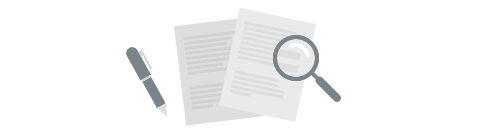
Our goal is to constantly improve Plecto by bringing you new and exciting features.
We will regularly update this page, so check back often to learn about the latest changes!
Save even more time building dashboards with our newest feature that allows you to easily copy widgets on a dashboard. No more wasting time having to manually copy widgets from scratch.
Simply click "Edit" in the upper right corner and choose "Copy" on the widget you wish to duplicate.

Then click and drag to paste the widget where you would like it to be.

And that's it. You now have a copy of the widget you chose to duplicate, with the same formula and settings applied - easy for you to tweak to suit your needs.
