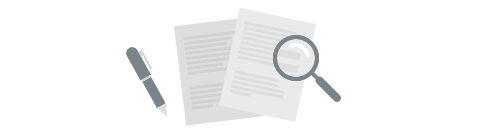
Our goal is to constantly improve Plecto by bringing you new and exciting features.
We will regularly update this page, so check back often to learn about the latest changes!
Do you remember that feeling of having to delete formulas one by one? – Well, not anymore! With this update, we're introducing folders, bulk actions, and drag and drop. And we're only getting started...
We're taking our first steps in introducing folders and bulk actions across the platform. Here's what's new in this release:
🔸 Create folders
Easily create, organize, and rename your folders. We've added the Create folder button in multiple places, so you won't miss it.

🔸 Select multiple items
Select multiple items and create folders based on the selection. We've also introduced some keyboard shortcuts – hold down the Shift key to select multiple formulas or press Esc to clear the selection.

🔸 Organize your folders and formulas using drag and drop
Move your folders and formulas around more easily. Grab one or multiple items and drag them to a different destination.

🔸 Cleanup made easy
You can finally delete multiple items at once, but only those that are not in use. If a formula is in use, you'll have to find a replacement for it. This is to ensure that you don't lose any metrics (on dashboards and reports) or don't break any existing setup (contests, notifications, performance agreements).
We're continuously working on improving our features, so stay tuned for more updates! Meanwhile, give us some feedback and let us know what you think.