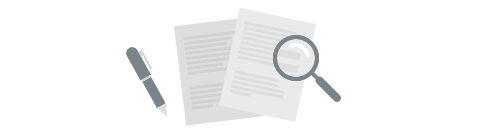
Our goal is to constantly improve Plecto by bringing you new and exciting features.
We will regularly update this page, so check back often to learn about the latest changes!
Plecto is all about making your life simpler, and today we are introducing a very simple but powerful feature: You can now include a formula inside another formula!
Let's say you have a formula that returns your hit-rate. That would be the deals you closed, divided by all the deals.
Count(Deals,Status="closed") / Count(Deals)Now, you want to use your Hitrate to make a forecast for the next month. You could just copy the same hitrate formula into the new formula, like this:
Count(Deals,Status="closed") / Count(Deals)
* Sum(Future deals,Value)There is a better way to do this! Instead of repeating yourself, you can now include the Hitrate in your Forecast formula, like so:
Formula("Hitrate") * Sum(Future deals,Value)Much better!
Using included formulas is great, because it allows you to keep your KPIs simple and organized. You can use a part of a formula in multiple more complex ones, without the need to repeat the same part over and over. If you decide to change how the included formula works, all the formulas that use it will automatically update as well. No need to manually change each single one!
You can even go deeper, you can include a formula, that includes a formula, that includes a formula, that includes a formula ... You get the point 😜. Even if you rename any of the formulas, things will just keep working automatically. Awesome!