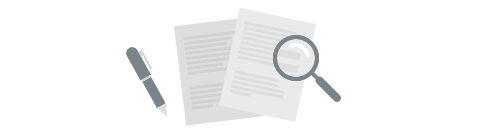
Our goal is to constantly improve Plecto by bringing you new and exciting features.
We will regularly update this page, so check back often to learn about the latest changes!
We're announcing the biggest dashboard update Plecto has ever seen!
Starting today, you get a completely new dashboard design that significantly improves your experience of tracking KPIs on TV screens. 🙌 We have aligned the widget elements and increased passive readability – you can now get a better overview of your data without interacting with the dashboard.



Widget animations. The donut and column charts will automatically highlight their elements every once in a while (approx. every 6 minutes).
More layout options. The donut chart and leaderboard have both horizontal and vertical layouts.

Leaderboard ranking. From now on, employees and teams with the same results will have the same ranking. For example, if Susan and Jennifer both made 17 calls, they would share the first place on the leaderboard.
Summary. Add a KPI summary in the top-right corner of a widget and see the total, average, or latest values. The summary is available on the line, area, column, and donut charts, as well as leaderboards.


... and more! Go to your dashboards and try the new design to see the changes. 🙌

💡 Be aware that once you switch to the new design, you might have to resize some of the widgets – they might need more or less space than before.
Since you might have to update some of the dashboards, we've decided to open a 30-day transitioning period after which we will implement the new design permanently and remove the old one.
Learn more about the dashboard widgets in Plecto Help