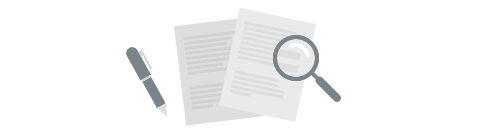
Our goal is to constantly improve Plecto by bringing you new and exciting features.
We will regularly update this page, so check back often to learn about the latest changes!
Here's what's new
⭐️ Active, Deactivated, and Pending tabs
From now on, all employee profiles are organized in three statuses – Active, Deactivated, and Pending:
⭐️ More control over automatic employee activation
Before, whenever you imported data that contained new employees, Plecto would automatically activate them and start tracking the employee activity.
Now, you have the option to stop automatic employee activation. New employees added to your organization will be moved to the Pending tab, where you will have to activate them manually. This new option gives you more control over your data and who you track in Plecto.
In addition, all Global Admins can receive email updates about new employees added to your organization.
⭐️ Smart merging of duplicate profiles
Clean up your organization in seconds! This new feature lists potential employee duplicates and allows you to merge employees based on automatic suggestions. Duplicate profiles are matched by the name, email address, and integration.
⭐️ Bulk actions
Create a team, merge, and deactivate – from now on, you can do all that in bulk! Select the relevant people and choose one of the actions from the bar at the bottom of the screen. These new bulk actions enable you to manage your organization more easily and save valuable time!
⭐️ Other great things
Among all the updates, we have introduced significant usability improvements:
🚨Changes regarding data imports for deactivated employees
As of February 14th, 2024, we are no longer importing new or changed data for employees after their deactivation date. If you do a historical import, we will only import the data created or updated before the employee’s deactivation date.
These new features are designed with you in mind – giving you more control, saving time, and ensuring your organization runs smoothly. Therefore, feel free to submit your feedback and help us make the product even better!