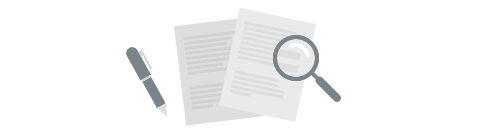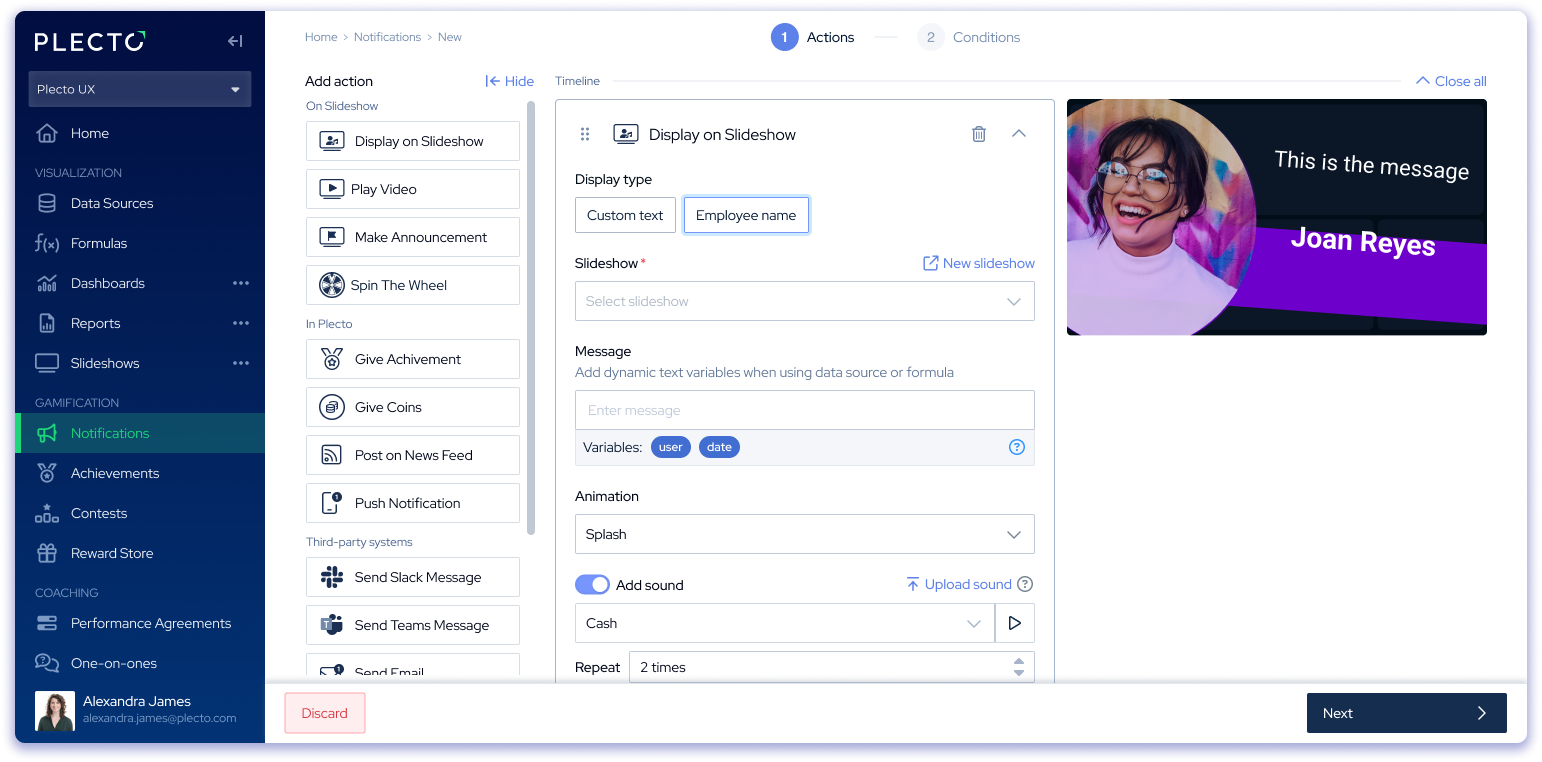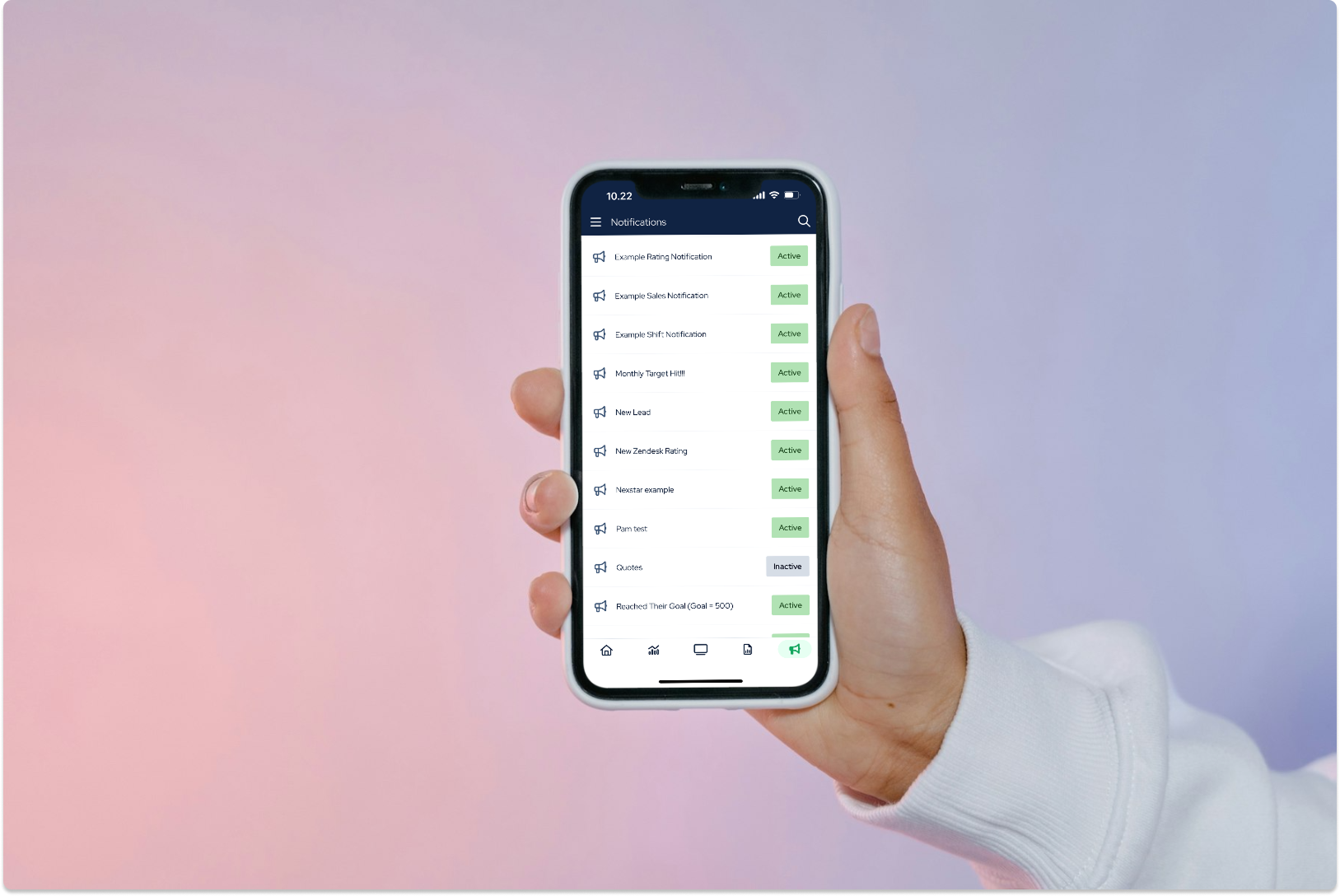Notifications just got a massive upgrade!
From now on, you’ll get a fresh gamification experience and more powerful Notifications to celebrate your team’s performance, share updates, and engage everyone using Plecto!
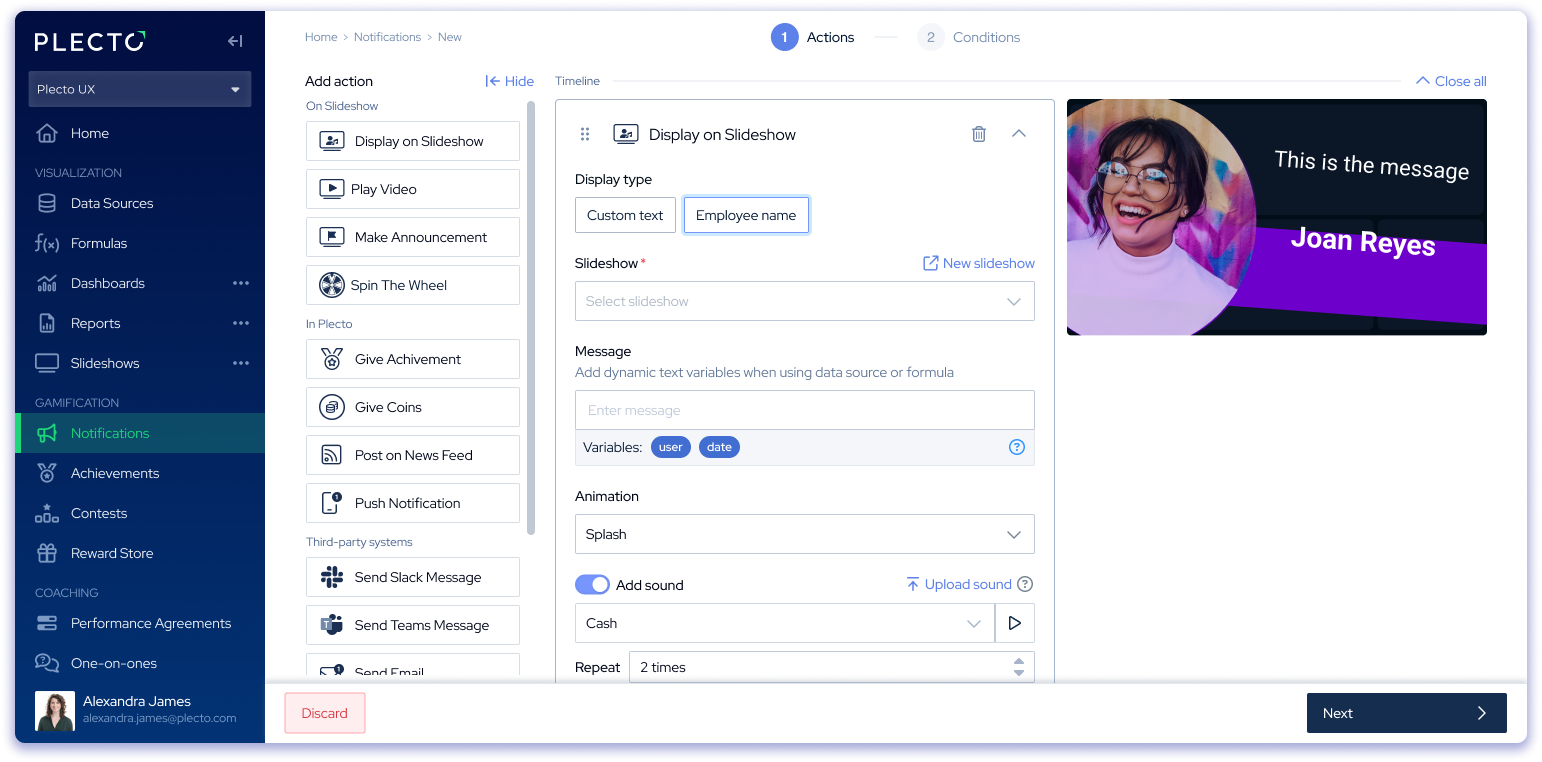
✨ What’s new in Notifications?
- Redesigned workflow. From now on, you can build notifications step-by-step:
- Step 1: Actions. We moved all notifications upfront so you can start by building your timeline and explore all the fun ways Plecto can display your notifications (now with responsive previews!).
- Step 2: Conditions. Set the conditions that will trigger the notification:
- When a new registration is created or updated in your data source
- When a formula result reaches a target
- NEW: On a scheduled time (e.g. on Friday at 4 PM)
- NEW: A Conditions Summary explains in plain language how your notification is set up, so you’ll always know exactly how and when it will launch.
Smarter team selection. Whenever you need to select employees or teams, a menu will slide out, and you will be able to multi-select people from the list.
Custom sounds. Upload your own sounds for slideshow and Sonos notifications. Got a signature sound (thanks for “Hummus,” Slack)? Now you can add it to your Plecto notifications.
Announcements now live in Notifications. Announcements didn't get their 'big break' after all, so we decided to bring them into Notifications as one of the available actions. Same functionality – new home.
New Notifications list. When you go to Notifications, you will see a brand-new page where you can sort and filter columns, check if a notification is active (has conditions), see who created it, and more.
Test what happens. This option has moved to the Actions menu in the Notifications list.
Duplicate notifications. Really like a notification? You can now make a copy of it.
Notifications inside the mobile app. We added a Notifications page inside the Plecto mobile app. There, you can view all notifications, who can trigger them, and you can even run a notification test from your phone and see how they trigger! Update the mobile app to see the latest changes.
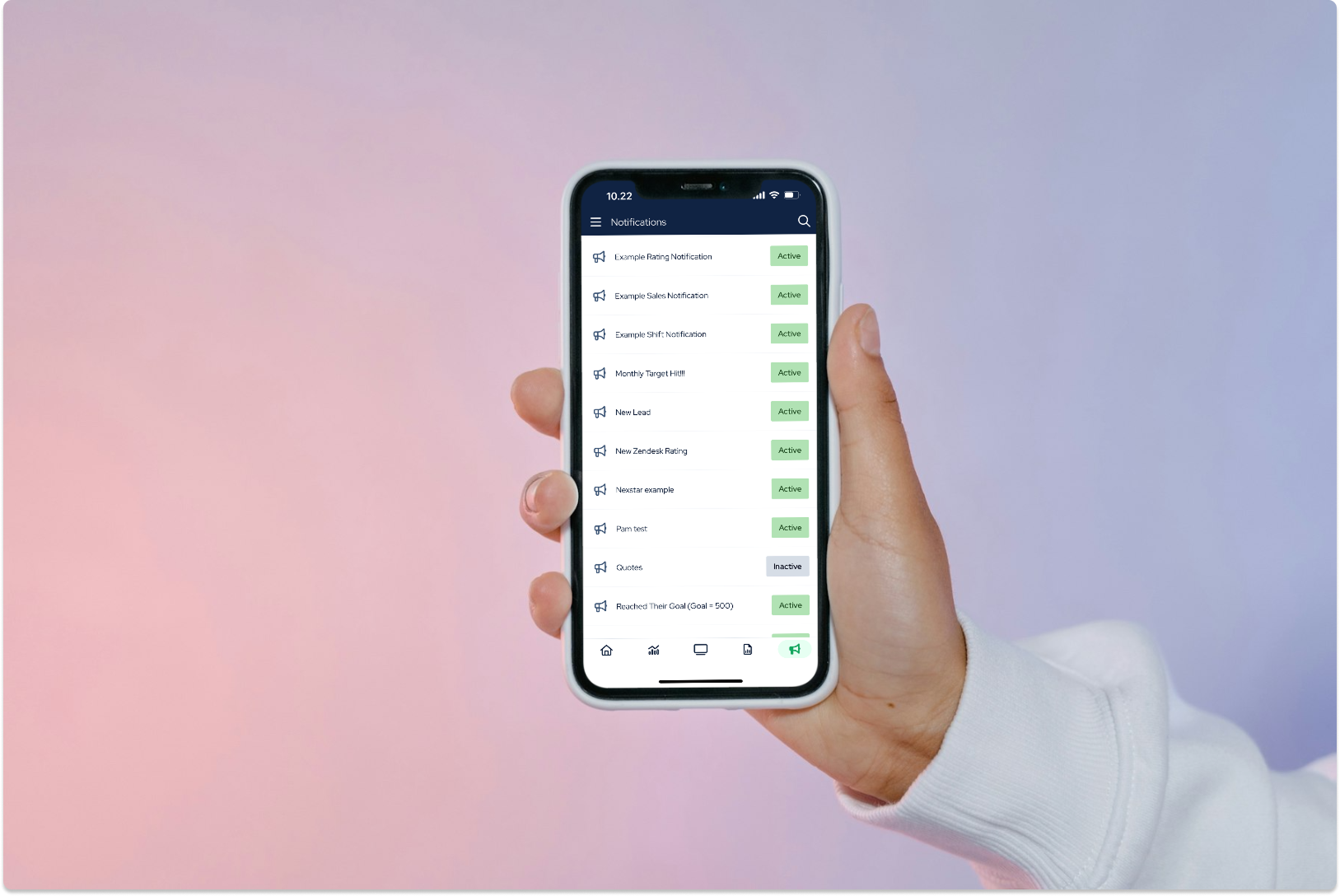
Along with these updates, we’ve introduced many performance and usability improvements, and there’s even more to come in Notifications!
💬 We’d love to hear your feedback! Visit the Product Portal to see what we're working on, submit your feedback, or add new ideas!