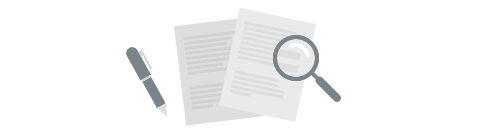We are incredibly excited to announce the latest and greatest feature in Plecto – SHARING! From now on, you can share individual data sources and formulas with others in your organization! 🔥

What's new?
This new feature comes directly from your ideas and input shared in our Product
Portal, and this is how it works:
- You no longer have to give employees full permission to a feature or make them Global Admins to let them do their tasks. With object sharing, you can now share individual formulas and data sources across the organization and choose what access rights everyone gets.
- Along with sharing, we are introducing the concept of ownership. Each data source and formula can have an owner who will gain full access to the object regardless of their permission in Plecto (Standard or custom), and they can then manage the object, including its access settings.
- When someone adds a data source or creates a formula, they automatically become the owner. It is always possible to change owners, and ownership, in general, is optional.

💡 Find what objects are shared with you by clicking on your profile in the bottom-left corner of Plecto!
How do I participate?
Go to Organization > Billing and click Object sharing BETA. Once you've joined, you'll see a Share button in your data sources and formulas. This Beta feature is available on Large and Enterprise plans.
To learn more about this feature, read our help article on docs.plecto.com.