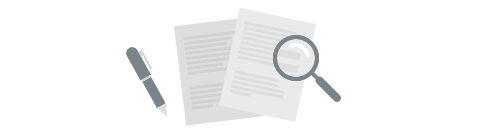
Our goal is to constantly improve Plecto by bringing you new and exciting features.
We will regularly update this page, so check back often to learn about the latest changes!
You can now download the Plecto App directly on your LG Smart TV. Simply go to the Content Store, search for "Plecto" and press "Install". This will add an app to your TVs menu:

The Plecto LG app allows you easily start up a Plecto slideshow right from your LG Smart TV. When opening the app for the first time, it will prompt you to activate the screen in Plecto by entering a 4-digit code. You control everything that goes on the screen from app.plecto.com. Simple as that, you're ready to display Plecto on any LG Smart TV.
We suggest adding the app to your favorites for even faster access. You can do that, by opening Plecto on the TV and holding down the "1" key on the remote. This will store Plecto to the number 1 favorite position, and you'll be able to open it up again by simply holding 1 again. In case you want to change your favorites, you can hold down 0, to open the favorite manager.
