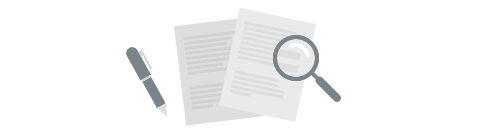
Our goal is to constantly improve Plecto by bringing you new and exciting features.
We will regularly update this page, so check back often to learn about the latest changes!

The lock screen widget menu is the same as for the home screen. Here are the widgets you can add:
⚠️ Can't see Plecto on the list?
Apple seems to have some trouble displaying apps in the menu. Make sure you have the latest version of Plecto. If you still can't see the app, try deleting and reinstalling Plecto on your phone. We know it's not ideal, but it will fix the issue.

Download the mobile app
Connect your Plecto slideshows to TVs faster and keep track of your performance with our mobile app! The app is free and available for both iOS and Android devices.