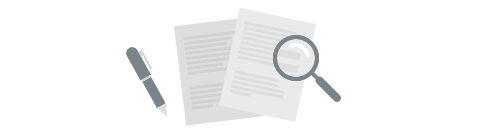
Our goal is to constantly improve Plecto by bringing you new and exciting features.
We will regularly update this page, so check back often to learn about the latest changes!
We are extremely excited to announce a new interface for your data sources! It features a brand new design focused around speed and usability. The data fills your whole screen, making it much easier to find exactly what you were looking for. Filtering and sorting is now easier than ever, without distracting you from what you are looking for.

Clicking on the filters button at the top will open a sidebar, where you can easily filter your data by any field.

Just click the filter icon on the right to expand the filters.

Pick from one of the comparators, and enter the value to filter on. The list of registrations will automatically update to reflect your filters.

Each field can also be hidden, by clicking on the eye icon.

Filtering by a date is now a piece of cake 🍰, just pick the date and time from the date-picker!

You can now decide how your data should be sorted. Just click the header of the field you want to sort by. By clicking again you can even sort in both directions. Want to sort by more than one field? Easy, just click on another field and we'll sort by the new field first and the previous field second.

The new data source interface is filled with countless small features that just make your day better ☀️. For example, let's say you have a comment field that has a very long text, but you can't see the whole text because the column is not wide enough. You can of course re-size the column by dragging the handle on the right, but you can also simply double-click the handle and the column with automatically re-size so it fits all the content. Magic! 💫


We're always happy to hear what you think. Let us know by contacting us! Have a great weekend 💪!