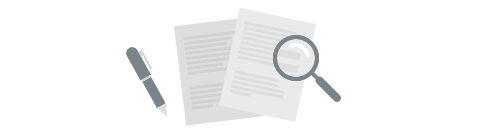
Our goal is to constantly improve Plecto by bringing you new and exciting features.
We will regularly update this page, so check back often to learn about the latest changes!
You gave feedback – we listened. With the new dashboard design being far more superior to the old one, there were still a couple of things we needed to improve. Most importantly, you asked for resizable columns – you got it! 💪
👉 With this update, we added the option to change the column widths on table and timeline widgets.

Enable the Edit mode on your dashboard and click Edit on your table or timeline widgets. You will see vertical bars in the column header. Drag the bars to the right or left sides to adjust the column width. ↔️

We also added a Reset column width button in the column settings. Edit the widget and click on the three little dots in the column header to reset.

Got feedback? We would love to hear it!
Click the chat icon in the bottom-right corner and tell us what you think.