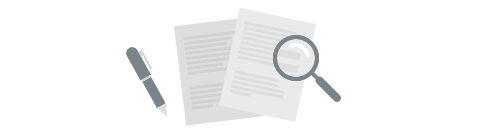
Our goal is to constantly improve Plecto by bringing you new and exciting features.
We will regularly update this page, so check back often to learn about the latest changes!
Great news for our Large and Enterprise clients! 🙌 We have just launched a time zone setting that allows you to change time zones on individual dashboards!
Up until now, all dashboards were using the same time zone as your organization. We have worked hard and added more functionality so that you can set up dashboards for your teams across the globe and visualize your KPIs relative to each time zone. 💪

How do time zones work in Plecto?
You can change the time zone for your entire organization in Organization > Settings or change it on a single dashboard in the dashboard settings. You can also add a Clock widget to a dashboard in case you want to get an overview of the different time zones.
As for slideshows, all slideshows use the same time as the device they're connected to. Therefore, if you change the time zone on your computer or TV, the slideshow will synchronize and use the same time zone.
How to change the time zone on a dashboard?
Go to Plecto Help to learn more about time zones in Plecto.